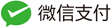前言
为搭建大数据python集群算法环境,在CDH中安装 python on spark,版本要求CDH5.7,aNAconda-3-6.2.0
安装jupyterhub
执行如下命令
- bash Anaconda2-2018.12-Linux-x86_64.sh
- pip install jupyterhub notebook -i https://pypi.douban.com/simple/
- //如果没有nodejs需要安装
- npm install -g configurable-http-proxy
- pip install pyspark==2.1.2 -i https://pypi.tuna.tsinghua.edu.cn/simple
- pip install jupyterthemes -i https://pypi.douban.com/simple/
- pip install jupyter_client -i https://pypi.douban.com/simple/
- pip install ipykernel -i https://pypi.douban.com/simple/
- mkdir /jupyter_notebook
- yum -y install nginx
修改环境变量
export SPARK_HOME=/opt/cloudera/parcels/SPARK2/lib/spark2
export PYSPARK_SUBMIT_ARGS='--master yarn --deploy-mode client --num-executors 3 --executor-cores 1 --executor-memory 2G pyspark-shell'
export HADOOP_CONF_DIR=/etc/hadoop/conf.cloudera.yarn/
export YARN_CONF_DIR=/etc/hadoop/conf.cloudera.yarn/
export PYTHONPATH=$SPARK_HOME/python:$SPARK_HOME/python/lib/py4j-0.10.4-src.zip:$SPARK_HOME/python/lib/pyspark.zip:$PYTHONPATH
修改配置文件
修改 /etc/jupyterhub/jupyterhub_config.py
c.JupyterHub.ip = '10.10.21.7'
c.JupyterHub.port = 12443
c.Spawner.ip = '10.10.21.7'
c.PAMAuthenticator.encoding = 'utf8'
#c.Authenticator.whitelist = {'hadoop'} #默认不能使用root登录,需要修改配置
c.Authenticator.whitelist = {'dev', 'bianqi'}
c.NotebookApp.allow_root = True
c.LocalAuthenticator.create_system_users = True
c.Authenticator.admin_users = {'hadoop'}
#c.JupyterHub.authenticator_class = 'dummyauthenticator.DummyAuthenticator'
#c.DummyAuthenticator.password = "bitnei_123"
c.NotebookApp.contents_manager_class = "jupytext.TextFileContentsManager"
c.JupyterHub.statsd_prefix = 'jupyterhub'
#c.NotebookApp.notebook_dir = '/volume1/study/python/' #jupyter 自定义目录使用
c.Spawner.notebook_dir = '/jupyter_notebook' #jupyterhub自定义目录
c.JupyterHub.statsd_prefix = 'jupyterhub'
修改nginx配置文件
# For more information on configuration, see:
# * Official English Documentation: http://nginx.org/en/docs/
# * Official Russian Documentation: http://nginx.org/ru/docs/
user root;
worker_processes auto;
error_log /var/log/nginx/error.log;
pid /run/nginx.pid;
# Load dynamic modules. See /usr/share/nginx/README.dynamic.
include /usr/share/nginx/modules/*.conf;
events {
worker_connections 1024;
}
http {
log_format main '$remote_addr - $remote_user [$time_local] "$request" '
'$status $body_bytes_sent "$http_referer" '
'"$http_user_agent" "$http_x_forwarded_for"';
access_log /var/log/nginx/access.log main;
sendfile on;
tcp_nopush on;
tcp_nodelay on;
keepalive_timeout 65;
types_hash_max_size 2048;
include /etc/nginx/mime.types;
default_type application/octet-stream;
server {
listen 80;
server_name labs.bitnei.cn;
rewrite ^(.*) https://$server_name$1 permanent; #自动跳转到https
}
server {
listen 443 ssl http2;
listen [::]:443 ssl http2;
server_name labs.bitnei.cn;
ssl_certificate "/etc/nginx/bitnei_cn.pem";
ssl_certificate_key "/etc/nginx/bitnei_cn.key";
add_header Strict-Transport-Security "max-age=15768000; includeSubdomains; preload" always;
ssl_session_timeout 5m;
ssl_protocols TLSv1 TLSv1.1 TLSv1.2; #按照这个协议配置
ssl_ciphers ECDHE-RSA-AES128-GCM-SHA256:HIGH:!aNULL:!MD5:!RC4:!DHE;#按照这个套件配置
ssl_prefer_server_ciphers on;
location / {
proxy_pass http://10.10.21.7:12443; #转发到本机项目端口
proxy_set_header Host $host;
proxy_set_header X-Real-Scheme $scheme;
proxy_set_header X-Real-IP $remote_addr;
proxy_set_header X-Forwarded-For $proxy_add_x_forwarded_for;
# WebSocket support
proxy_http_version 1.1;
proxy_set_header Upgrade $http_upgrade;
proxy_set_header Connection "upgrade";
proxy_read_timeout 120s;
proxy_next_upstream error;
}
}
}
启动程序
启动nginx
systemctl start nginx
启动jupyterhub
nohup /opt/anaconda/bin/python /opt/anaconda/bin/jupyterhub –config=/etc/jupyterhub/jupyterhub_config.py –no-ssl > /dev/null 2>&1 &
访问测试
访问localhost如下图
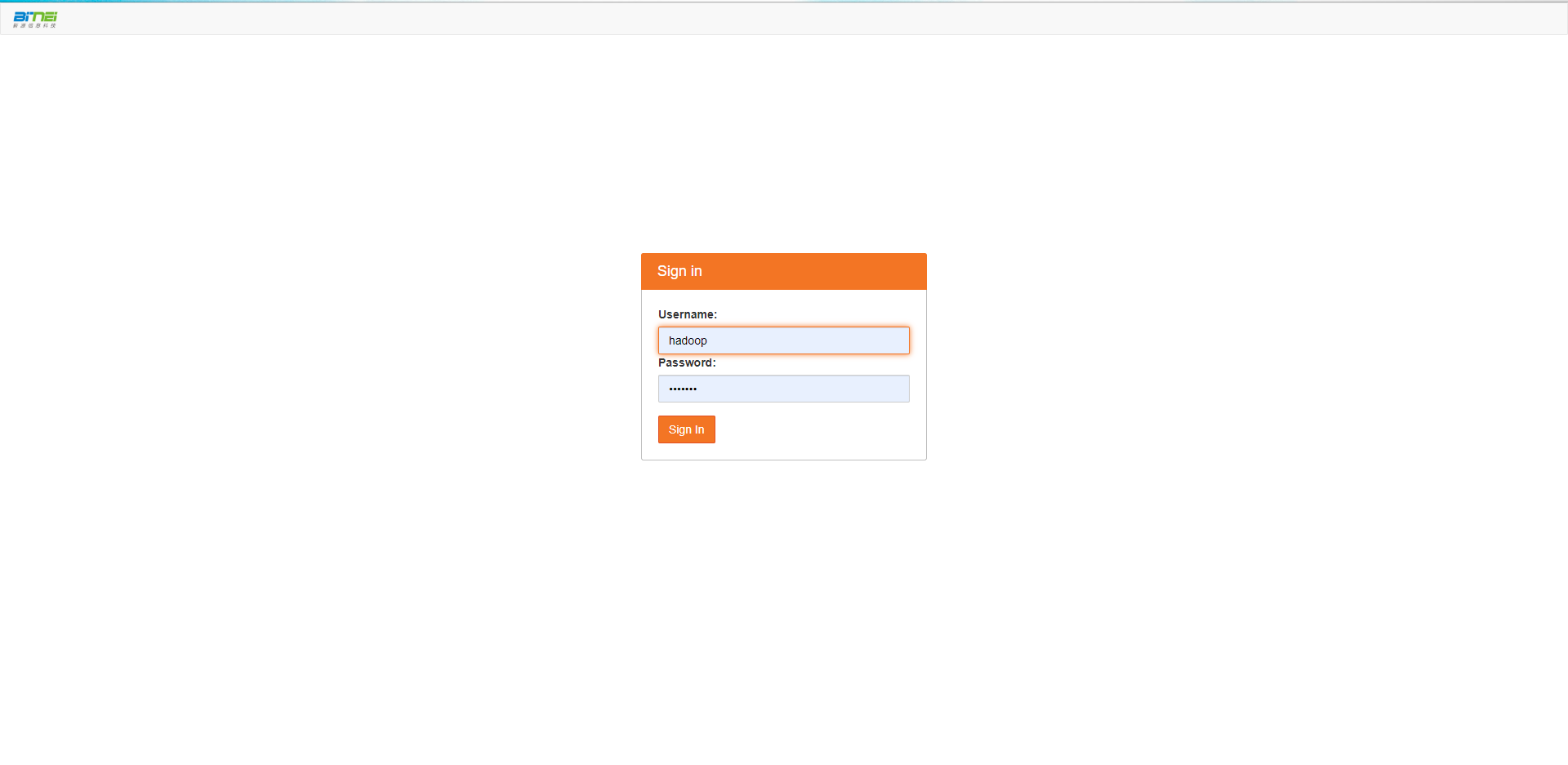
书写代码注意事项
必须加入如下环境变量配置
export HADOOP_CONF_DIR=/etc/hadoop/conf.cloudera.yarn/
export YARN_CONF_DIR=/etc/hadoop/conf.cloudera.yarn/
附录
切换主题
pip install jupyterthemes jt -t monokai -T -N -altp -fs 13 -nfs 13 -tfs 13 -ofs 13
总结
裸机跑jupyterhub有宕机的风险,考虑要修改为jupyterhub on kubernetes方式,代替裸机资源利用率更高,安全性更强.