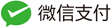前言
作为大数据离线计算重中之重,Hive在大数据领域占有绝对的一席之地.众所周知Hive的提供了两种对外的服务访问
方式,譬如HiveCli,或者HiveServer2(beeline)方式访问,Hive官方已经弃用了HiveCli方式,建议采用HiveServer2访问
方式.
对于大数据安全一直是业界比较关心的话题,说到安全不得不提两个概念.一个是认证一个就是授权,在大数据认证方面
kerberos应用非常广泛.他提供了Hadoop访问的认证服务.提到授权业界非常火的就是sentry和ranger了.目前提供的
HiveServer2 认证中官方提供了LDAP,Kerberos,自定义认证方式,本文笔者聊一聊自定义MySQL认证的方式,并且二次开发
实现基于MySQL的HiveServer2认证.
开启认证
工作原理介绍:HiveServer2访问元数据的过程中被自定义用户认证拦截,查询MySQL中的用户名密码进行比对,如果用户名密码 匹配正确认证通过,即可登录.
- 开启用户自定义认证
<property>
<name>hive.server2.authentication</name>
<value>CUSTOM</value>
</property>
- 添加其他自定义项
<property>
<name>hive.server2.custom.authentication.class</name>
<value>org.apache.hadoop.hive.contrib.auth.CustomAuthenticator</value>
</property>
<property>
<name>hive.server2.custom.authentication.user-password.mysql</name>
<value>jdbc:mysql://xxxx:3306/hiveserver2_passwd?useUnicode=true</value>
</property>
<property>
<name>hive.server2.custom.authentication.user-password.mysql-user</name>
<value>hiveserver2</value>
</property>
<property>
<name>hive.server2.custom.authentication.user-password.mysql-password</name>
<value>hiveserver2</value>
</property>
<property>
<name>hive.server2.custom.authentication.user-password.mysql-table</name>
<value>hiveserver2_passwd</value>
</property>
- 新建数据库表导入MySQL脚本
DROP TABLE IF EXISTS `hiveserver2_passwd`;
CREATE TABLE `hiveserver2_passwd` (
`id` int(255) NOT NULL AUTO_INCREMENT,
`username` varchar(255) COLLATE utf8_bin NOT NULL,
`password` varchar(255) COLLATE utf8_bin NOT NULL,
PRIMARY KEY (`id`,`username`,`password`)
) ENGINE=InnoDB AUTO_INCREMENT=6 DEFAULT CHARSET=utf8 COLLATE=utf8_bin;
- 编写认证代码
package org.apache.hadoop.hive.contrib.auth;
import org.apache.hadoop.hive.conf.HiveConf;
import org.apache.hive.service.auth.PasswdAuthenticationProvider;
import javax.security.sasl.AuthenticationException;
import java.sql.*;
import java.util.Hashtable;
public class CustomAuthenticator implements PasswdAuthenticationProvider {
private static String url ;
private static String username;
private static String password;
private static String driverName;
private static String table ;
static{
HiveConf conf = new HiveConf();
url = "";
username = "";
password = "";
driverName = "com.mysql.jdbc.Driver";
table = "";
String mysql_url = conf.get("hive.server2.custom.authentication.user-password.mysql");
String mysql_username = conf.get("hive.server2.custom.authentication.user-password.mysql-user");
String mysql_password = conf.get("hive.server2.custom.authentication.user-password.mysql-password");
String mysql_table = conf.get("hive.server2.custom.authentication.user-password.mysql-table");
if(mysql_url != null && mysql_username != null){
url = mysql_url;
username = mysql_username;
password = mysql_password;
table = mysql_table;
}
}
public NeiBitSampleAuthenticator() {
}
private static Hashtable<String, String> getStore(){
Hashtable<String, String> hash_store = new Hashtable<String, String>();
try {
Class.forName(driverName);
} catch (ClassNotFoundException e) {
e.printStackTrace();
}
String queryUserData = "select id,username,password from " + table;
Connection con = null;
Statement state = null;
ResultSet assertion = null;
try {
con = DriverManager.getConnection(url, username, password);
state = con.createStatement();
assertion = state.executeQuery(queryUserData);
while (assertion.next()) {
hash_store.put(assertion.getString("username")
,assertion.getString("password"));
}
} catch (SQLException e) {
e.printStackTrace();
}finally {
if(assertion != null) {
try {
assertion.close();
} catch (SQLException e) {
e.printStackTrace();
}
}
if (state!=null) {
try {
state.close();
} catch (SQLException e) {
e.printStackTrace();
}
}
if(con!=null) {
try {
con.close();
} catch (SQLException e) {
e.printStackTrace();
}
}
}
return hash_store;
}
@Override
public void Authenticate(String user, String password) throws AuthenticationException {
String storedPasswd = getStore().get(user);
if (storedPasswd != null && storedPasswd.equals(password)){
System.out.println("密码正确");
}else{
throw new AuthenticationException("认证失败"+ user +"用户名或者密码错误");
}
}
}
代码逻辑比较简单.首先实现PasswdAuthenticationProvider,其次通过静态代码块从数据库中获取用户名密码,然后在比对用户名 密码即可
部署
- 把上述代码打包后,放到hive的classpath下,重启hiveserver2即可
测试
执行如下命令测试
beeline -u "jdbc:hive2://10.10.21.6:10000" -ndev -p123456 -e "show databases;"
如下图为执行后的效果
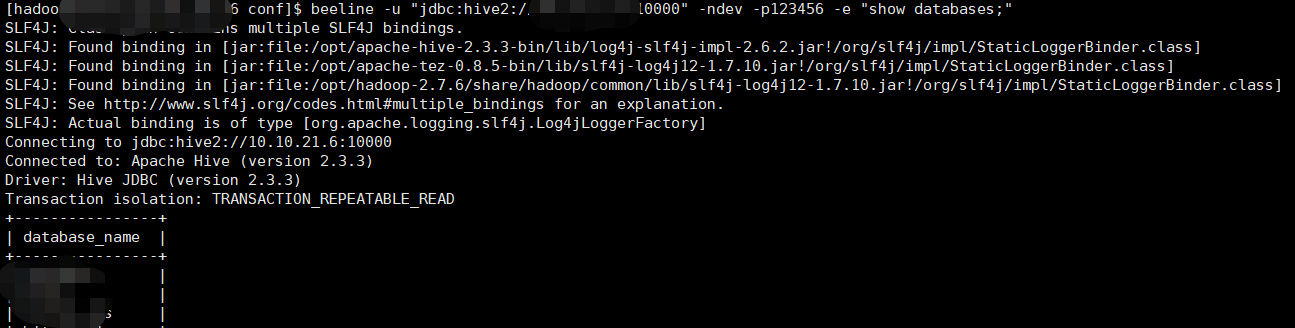
注意
从MySQL中获取用户名密码一定要使用静态方法和静态代码块,否则会一直连接thrift访问,导致hiveserver2启动失败.
总结
以上记录了HiveServer2基于MySQL认证方式.希望本文对读者起到帮助作用.