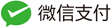前言
学习过HDFS都听说过Edits文件,Edits文件是元数据合并为Image之前的文件.该文件中涵盖了大量的操作码.以及事务ID等.元数据是集群的 非常非常重要的一部分. 假如集群出现了元数据Edits文件损坏.需要修复Edits文件或者要查看Edits文件内容,可以使用HDFS提供`hdfs oev`查看 和修复.本文谈谈edit文件的解析和反解析.
基本操作
- 把二进制文件转换为人可读的XML文件,-p采用xml处理器-i输入的二进制文件-o输出的文件
hdfs oev -p xml -i edits -o edits.xml
- 把xml文件转换为二进制的edits文件,-p采用binary处理器-i输入xml文件-o输出的二进制文件
hdfs oev -p binary -i edits.xml -o edits
- 统计edits文件中操作码的操作次数
hdfs oev -p stats -i edits -o edits.stats
类结构
粗略结构如下图
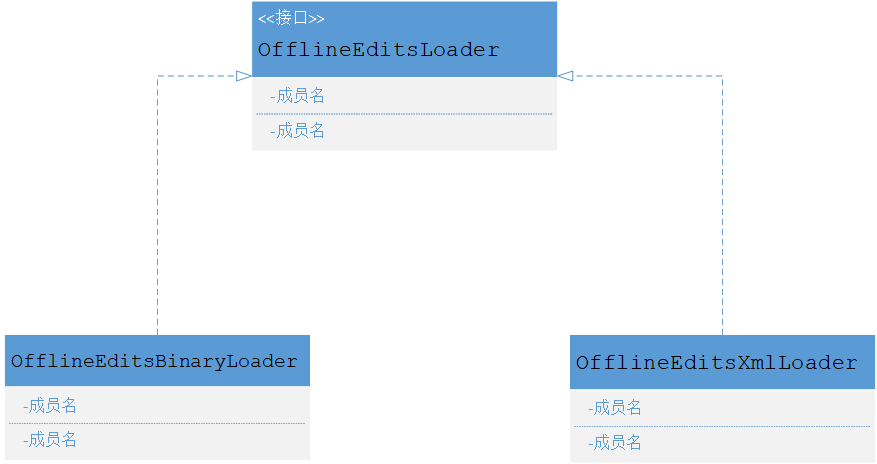
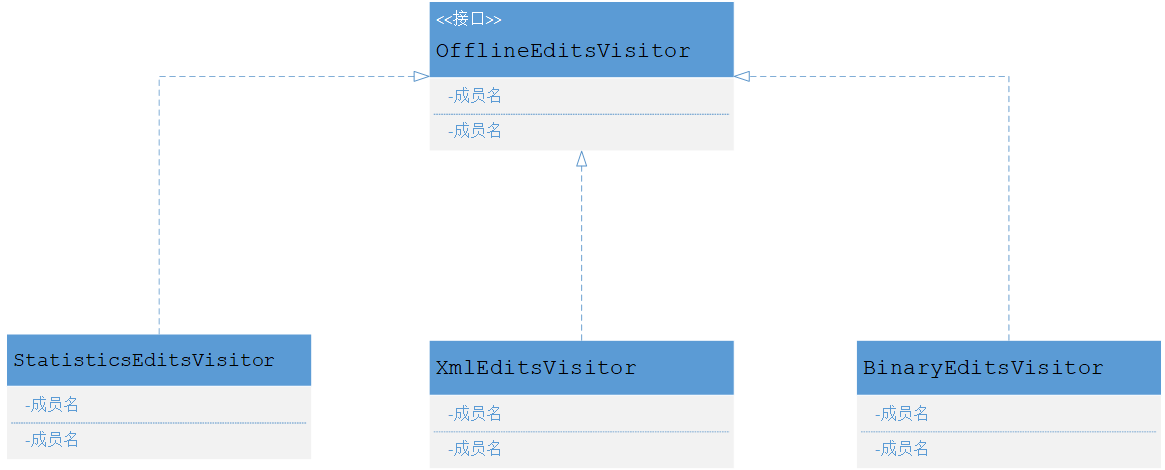
大体执行流程
执行流程如下图
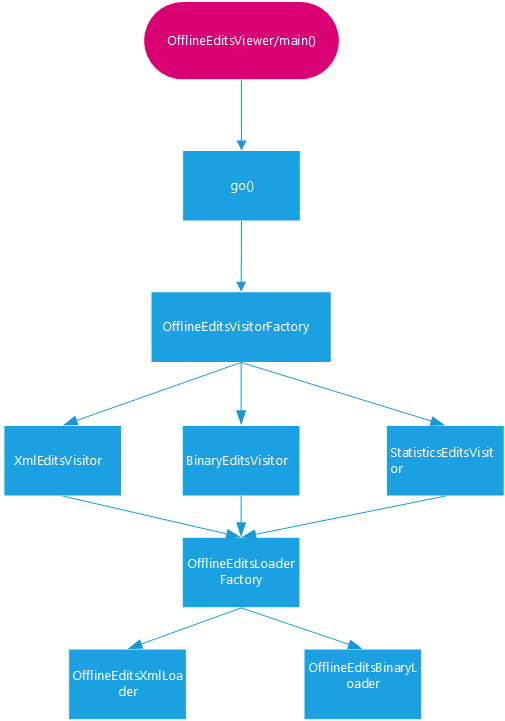
- shell脚本调用OfflineEditsViewer类main方法
- main方法调用go方法,同时传入相关的参数
- go方法中调用visitor工厂类,创建三种process
- 调用loader工厂根据不同的process创建不同的edit加载器 加载相应的文件
源代码跟踪
以二进制文件转换XML文件,执行hdfs oev -p binary -i edits.xml -o edits为代表.跟踪源代码如下
- 首先打开
OfflineEditsViewer找到main方法下的go方法
public int go(String inputFileName, String outputFileName, String processor,
Flags flags, OfflineEditsVisitor visitor)
{
try {
if (visitor == null) {
// 创建visitor
// outputFileName 输出文件名称
// processor 使用什么处理器 new xmlvisitor或binaryvisitor
// flags.getPrintToScreen() 是否打印到屏幕
visitor = OfflineEditsVisitorFactory.getEditsVisitor(
outputFileName, processor, flags.getPrintToScreen());
}
//根据visitor创建Loader
//visitor 类型
// inputFileName输入的文件名称
// xmlInput 输入文件类型
// flags 1. 是否打印屏幕 2. 是否修复Txid 3.是否启用恢复模式
OfflineEditsLoader loader = OfflineEditsLoaderFactory.
createLoader(visitor, inputFileName, xmlInput, flags);
//加载edit
loader.loadEdits();
} catch(Exception e) {
System.err.println("Encountered exception. Exiting: " + e.getMessage());
e.printStackTrace(System.err);
return -1;
}
return 0;
}
- 打开
OfflineEditsVisitorFactory中的OfflineEditsVisitor方法
static public OfflineEditsVisitor getEditsVisitor(String filename,
String processor, boolean printToScreen) throws IOException {
//创建二进制处理器
if(StringUtils.equalsIgnoreCase("binary", processor)) {
return new BinaryEditsVisitor(filename);
}
OfflineEditsVisitor vis;
//创建文件输出流
OutputStream fout = Files.newOutputStream(Paths.get(filename));
OutputStream out = null;
try {
if (!printToScreen) {
out = fout;
}
else {
//创建两个输出位置 1. 屏幕 2. 文件
OutputStream outs[] = new OutputStream[2];
outs[0] = fout;
outs[1] = System.out;
out = new TeeOutputStream(outs);
}
//创建xml处理器
if(StringUtils.equalsIgnoreCase("xml", processor)) {
vis = new XmlEditsVisitor(out);
//创建统计处理器
} else if(StringUtils.equalsIgnoreCase("stats", processor)) {
vis = new StatisticsEditsVisitor(out);
} else {
throw new IOException("Unknown processor " + processor +
" (valid processors: xml, binary, stats)");
}
out = fout = null;
return vis;
} finally {
IOUtils.closeStream(fout);
IOUtils.closeStream(out);
}
}
- 进入
OfflineEditsLoader,其中的内部静态类为静态工厂
static class OfflineEditsLoaderFactory {
static OfflineEditsLoader createLoader(OfflineEditsVisitor visitor,
String inputFileName, boolean xmlInput,
OfflineEditsViewer.Flags flags) throws IOException {
if (xmlInput) {
return new OfflineEditsXmlLoader(visitor, new File(inputFileName), flags);
} else {
File file = null;
EditLogInputStream elis = null;
OfflineEditsLoader loader = null;
try {
file = new File(inputFileName);
elis = new EditLogFileInputStream(file, HdfsServerConstants.INVALID_TXID,
HdfsServerConstants.INVALID_TXID, false);
loader = new OfflineEditsBinaryLoader(visitor, elis, flags);
} finally {
if ((loader == null) && (elis != null)) {
elis.close();
}
}
return loader;
}
}
}
- 进入
OfflineEditsBinaryLoader类,加载二进制edits文件
public void loadEdits() throws IOException {
try {
visitor.start(inputStream.getVersion(true));
while (true) {
try {
//读取操作码
FSEditLogOp op = inputStream.readOp();
//操作码为空 直接退出循环
if (op == null)
break;
//启动修复TxId
if (fixTxIds) {
//如果TxId小于0 获取txId
if (nextTxId <= 0) {
nextTxId = op.getTransactionId();
//如果依然小于0 重置txId为1
if (nextTxId <= 0) {
nextTxId = 1;
}
}
op.setTransactionId(nextTxId);
nextTxId++;
}
//重新写回edits 为xml文件
visitor.visitOp(op);
} catch (IOException e) {
if (!recoveryMode) {
// Tell the visitor to clean up, then re-throw the exception
LOG.error("Got IOException at position " +
inputStream.getPosition());
visitor.close(e);
throw e;
}
}
visitor.close(null);
} finally {
IOUtils.cleanupWithLogger(LOG, inputStream);
}
}
- 进入
XmlEditsVisitor类,重新回写xml文件
public void visitOp(FSEditLogOp op) throws IOException {
try {
op.outputToXml(contentHandler);
}
catch (SAXException e) {
throw new IOException("SAX error: " + e.getMessage());
}
}
}
参考
- https://hadoop.apache.org/docs/current/hadoop-project-dist/hadoop-hdfs/HdfsEditsViewer.html