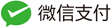前言
在集群出现数据块丢失,部分集群运维人员会盲目执行`hdfs fsck`命令去删除或者移动数据,如果对底层实现原理不是
很了解,盲目执行该命令是非常非常危险的。本文笔者聊聊HDFS的查看状态和修复命令.加深一下读者和笔者对该命令的底层理解.
基本操作
- 执行命令检查根目录的文件健康状态
hdfs fsck /
Connecting to namenode via http://hadoop-2-02:50070/fsck?ugi=hadoop&path=%2F
FSCK started by hadoop (auth:SIMPLE) from /192.168.149.131 for path / at Mon May 18 22:04:31 EDT 2020
/orgs/bianqi2/edits_inprogress_0000000000000000725: Under replicated BP-2048483368-192.168.149.131-1588850814296:blk_1073741828_1004. Target Replicas is 3 but found 1 live replica(s), 0 decommissioned replica(s), 0 decommissioning replica(s).
/orgs/bianqi4/edits_0000000000000001244-0000000000000001254: Under replicated BP-2048483368-192.168.149.131-1588850814296:blk_1073741827_1003. Target Replicas is 3 but found 1 live replica(s), 0 decommissioned replica(s), 0 decommissioning replica(s).
/orgs/bianqi4/edits_inprogress_0000000000000001255: Under replicated BP-2048483368-192.168.149.131-1588850814296:blk_1073741826_1002. Target Replicas is 3 but found 1 live replica(s), 0 decommissioned replica(s), 0 decommissioning replica(s).
/orgs/dingran/edits.stats: Under replicated BP-2048483368-192.168.149.131-1588850814296:blk_1073741825_1001. Target Replicas is 3 but found 1 live replica(s), 0 decommissioned replica(s), 0 decommissioning replica(s).
/orgs/wangda2/edits_inprogress_0000000000000000725: Under replicated BP-2048483368-192.168.149.131-1588850814296:blk_1073741829_1005. Target Replicas is 3 but found 1 live replica(s), 0 decommissioned replica(s), 0 decommissioning replica(s).
Status: HEALTHY
Number of data-nodes: 1
Number of racks: 1
Total dirs: 27
Total symlinks: 0
Replicated Blocks:
Total size: 3153822 B
Total files: 7
Total blocks (validated): 7 (avg. block size 450546 B)
Minimally replicated blocks: 7 (100.0 %)
Over-replicated blocks: 0 (0.0 %)
Under-replicated blocks: 5 (71.42857 %)
Mis-replicated blocks: 0 (0.0 %)
Default replication factor: 3
Average block replication: 1.0
Missing blocks: 0
Corrupt blocks: 0
Missing replicas: 10 (58.82353 %)
Erasure Coded Block Groups:
Total size: 0 B
Total files: 0
Total block groups (validated): 0
Minimally erasure-coded block groups: 0
Over-erasure-coded block groups: 0
Under-erasure-coded block groups: 0
Unsatisfactory placement block groups: 0
Average block group size: 0.0
Missing block groups: 0
Corrupt block groups: 0
Missing internal blocks: 0
FSCK ended at Mon May 18 22:04:31 EDT 2020 in 1 milliseconds
The filesystem under path '/' is HEALTHY
- 直接执行如下命令,得到帮助信息
hdfs fsck
帮助信息
Usage: hdfs fsck
<path> #要检查的目录
-move #移动损坏的文件到 /lost+found目录
-delete #删除损坏的文件
-files #打印要检查的文件
-openforwrite #打印正在写入的文件
-includeSnapshots #是否包含该目录下的快照
-list-corruptfileblocks #打印出损坏的块
-files -blocks #打印出块的报告
-files -blocks -locations #打印每个块所在的位置
-files -blocks -racks #打印机架
-files -blocks -replicaDetails #打印副本具体信息
-files -blocks -upgradedomains #打印每一个块的升级域
-storagepolicies #打印存储的策略
-maintenance #打印进入维护状态的详细信息
-showprogress #输出正在处理程序正在处理
-blockId #打印该快的详细信息
执行基本流程
执行命令流程
- 当执行hdfs fsck命令时调用 hdfs shell脚本
- shell 脚本执行DFSck类的main方法
- DFSck类采用http GET方式调用FsckServlet类的doGet方法,
- FsckServlet类调用NamenodeFsck类的fsck方法
- NamenodeFsck类fsck执行一系列的逻辑方法
- hdfs shell脚本内容,执行
org.apache.hadoop.hdfs.tools.DFSckmain方法
hadoop_add_subcommand "fsck" admin "run a DFS filesystem checking utility"
function hdfscmd_case
{
subcmd=$1
shift
fsck)
HADOOP_CLASSNAME=org.apache.hadoop.hdfs.tools.DFSck
...
esac
}
- DFSck类 main方法如下
public static void main(String[] args) throws Exception {
//执行DFSck的run方法
res = ToolRunner.run(new DFSck(new HdfsConfiguration()), args);
}
- DFSck类 run方法如下
public int run(final String[] args) throws IOException {
try {
return UserGroupInformation.getCurrentUser().doAs(
new PrivilegedExceptionAction<Integer>() {
@Override
public Integer run() throws Exception {
//携带参数执行doWork方法
return doWork(args);
}
});
} catch (InterruptedException e) {
throw new IOException(e);
}
}
-
DFSck类 doWork(args)方法
该方法内容比较多,只要是构造HTTP的GET请求的相关参数并且进行校验
private int doWork(final String[] args) throws IOException {
final StringBuilder url = new StringBuilder();
//访问WEBUI的URL+用户名
url.append("/fsck?ugi=").append(ugi.getShortUserName());
String dir = null;
boolean doListCorruptFileBlocks = false;
//获取命令行传递过来的参数 转换为GET请求的参数
for (int idx = 0; idx < args.length; idx++) {
if (args[idx].equals("-move")) { url.append("&move=1"); }
else if (args[idx].equals("-delete")) { url.append("&delete=1"); }
else if (args[idx].equals("-files")) { url.append("&files=1"); }
else if (args[idx].equals("-openforwrite")) { url.append("&openforwrite=1"); }
else if (args[idx].equals("-blocks")) { url.append("&blocks=1"); }
else if (args[idx].equals("-locations")) { url.append("&locations=1"); }
else if (args[idx].equals("-racks")) { url.append("&racks=1"); }
else if (args[idx].equals("-replicaDetails")) {
url.append("&replicadetails=1");
} else if (args[idx].equals("-upgradedomains")) {
url.append("&upgradedomains=1");
} else if (args[idx].equals("-storagepolicies")) {
url.append("&storagepolicies=1");
} else if (args[idx].equals("-showprogress")) {
url.append("&showprogress=1");
} else if (args[idx].equals("-list-corruptfileblocks")) {
url.append("&listcorruptfileblocks=1");
doListCorruptFileBlocks = true;
} else if (args[idx].equals("-includeSnapshots")) {
url.append("&includeSnapshots=1");
} else if (args[idx].equals("-maintenance")) {
url.append("&maintenance=1");
} else if (args[idx].equals("-blockId")) {
StringBuilder sb = new StringBuilder();
idx++;
while(idx < args.length && !args[idx].startsWith("-")){
sb.append(args[idx]);
sb.append(" ");
idx++;
}
url.append("&blockId=").append(URLEncoder.encode(sb.toString(), "UTF-8"));
} else if (args[idx].equals("-replicate")) {
url.append("&replicate=1");
} else if (!args[idx].startsWith("-")) {
if (null == dir) {
dir = args[idx];
} else {
System.err.println("fsck: can only operate on one path at a time '"
+ args[idx] + "'");
printUsage(System.err);
return -1;
}
} else {
System.err.println("fsck: Illegal option '" + args[idx] + "'");
printUsage(System.err);
return -1;
}
}
//如果没有传递目录则默认为根目录
if (null == dir) {
dir = "/";
}
Path dirpath = null;
URI namenodeAddress = null;
try {
dirpath = getResolvedPath(dir);
//获取NN的http地址
namenodeAddress = getCurrentNamenodeAddress(dirpath);
} catch (IOException ioe) {
System.err.println("FileSystem is inaccessible due to:\n"
+ ioe.toString());
}
if (namenodeAddress == null) {
//Error message already output in {@link #getCurrentNamenodeAddress()}
System.err.println("DFSck exiting.");
return 0;
}
url.insert(0, namenodeAddress.toString());
url.append("&path=").append(URLEncoder.encode(
Path.getPathWithoutSchemeAndAuthority(dirpath).toString(), "UTF-8"));
System.err.println("Connecting to namenode via " + url.toString());
if (doListCorruptFileBlocks) {
return listCorruptFileBlocks(dir, url.toString());
}
URL path = new URL(url.toString());
URLConnection connection;
try {
connection = connectionFactory.openConnection(path, isSpnegoEnabled);
} catch (AuthenticationException e) {
throw new IOException(e);
}
InputStream stream = connection.getInputStream();
BufferedReader input = new BufferedReader(new InputStreamReader(
stream, "UTF-8"));
String line = null;
String lastLine = NamenodeFsck.CORRUPT_STATUS;
int errCode = -1;
try {
while ((line = input.readLine()) != null) {
out.println(line);
lastLine = line;
}
} finally {
input.close();
}
//错误码
if (lastLine.endsWith(NamenodeFsck.HEALTHY_STATUS)) {
errCode = 0;
} else if (lastLine.endsWith(NamenodeFsck.CORRUPT_STATUS)) {
errCode = 1;
} else if (lastLine.endsWith(NamenodeFsck.NONEXISTENT_STATUS)) {
errCode = 0;
} else if (lastLine.contains("Incorrect blockId format:")) {
errCode = 0;
} else if (lastLine.endsWith(NamenodeFsck.DECOMMISSIONED_STATUS)) {
errCode = 2;
} else if (lastLine.endsWith(NamenodeFsck.DECOMMISSIONING_STATUS)) {
errCode = 3;
} else if (lastLine.endsWith(NamenodeFsck.IN_MAINTENANCE_STATUS)) {
errCode = 4;
} else if (lastLine.endsWith(NamenodeFsck.ENTERING_MAINTENANCE_STATUS)) {
errCode = 5;
}
return errCode;
}
- 连接到
FsckServlet类的doGet方法。
public void doGet(HttpServletRequest request, HttpServletResponse response
) throws IOException {
@SuppressWarnings("unchecked")
//获取url参数
final Map<String,String[]> pmap = request.getParameterMap();
final PrintWriter out = response.getWriter();
//获取远程请求的ip地址
final InetAddress remoteAddress =
InetAddress.getByName(request.getRemoteAddr());
//获取servlet上下文
final ServletContext context = getServletContext();
//获取配置
final Configuration conf = NameNodeHttpServer.getConfFromContext(context);
//获取用户组信息
final UserGroupInformation ugi = getUGI(request, conf);
try {
//运行
ugi.doAs(new PrivilegedExceptionAction<Object>() {
@Override
public Object run() throws Exception {
//获取NN
NameNode nn = NameNodeHttpServer.getNameNodeFromContext(context);
//获取Namesystem
final FSNamesystem namesystem = nn.getNamesystem();
//获取BM
final BlockManager bm = namesystem.getBlockManager();
final int totalDatanodes =
namesystem.getNumberOfDatanodes(DatanodeReportType.LIVE);
//创建fsck
new NamenodeFsck(conf, nn,
bm.getDatanodeManager().getNetworkTopology(), pmap, out,
//执行fsck命令
totalDatanodes, remoteAddress).fsck();
return null;
}
});
} catch (InterruptedException e) {
response.sendError(400, e.getMessage());
}
}
这个Servlet是什么时候启动的呢?进入NameNodeHttpServer类 setupServlets方法,而NameNodeHttpServer这个类在NN启动的时候即会立即启动.
private static void setupServlets(HttpServer2 httpServer, Configuration conf) {
httpServer.addInternalServlet("startupProgress",
StartupProgressServlet.PATH_SPEC, StartupProgressServlet.class);
//启动内部的fsck 端口是webui的端口
httpServer.addInternalServlet("fsck", "/fsck", FsckServlet.class,
true);
httpServer.addInternalServlet("imagetransfer", ImageServlet.PATH_SPEC,
ImageServlet.class, true);
httpServer.addInternalServlet(IsNameNodeActiveServlet.SERVLET_NAME,
IsNameNodeActiveServlet.PATH_SPEC,
IsNameNodeActiveServlet.class);
}
- 进入核心的
NamenodeFsck类,该类维护了FSck所有的核心功能.该类的相关功能下一小节展开梳理
public void fsck() {
...
}
小结:
综上我们可以总结出来大体粗略的执行流程图

这里我们也可以了解到其实执行该命令我们完全可以绕过命令行,直接在WEB-UI执行该命令即可,例如直接在
浏览器中输入如下命令http://192.168.149.132:50070/fsck?ugi=hadoop,浏览器中返回如下:
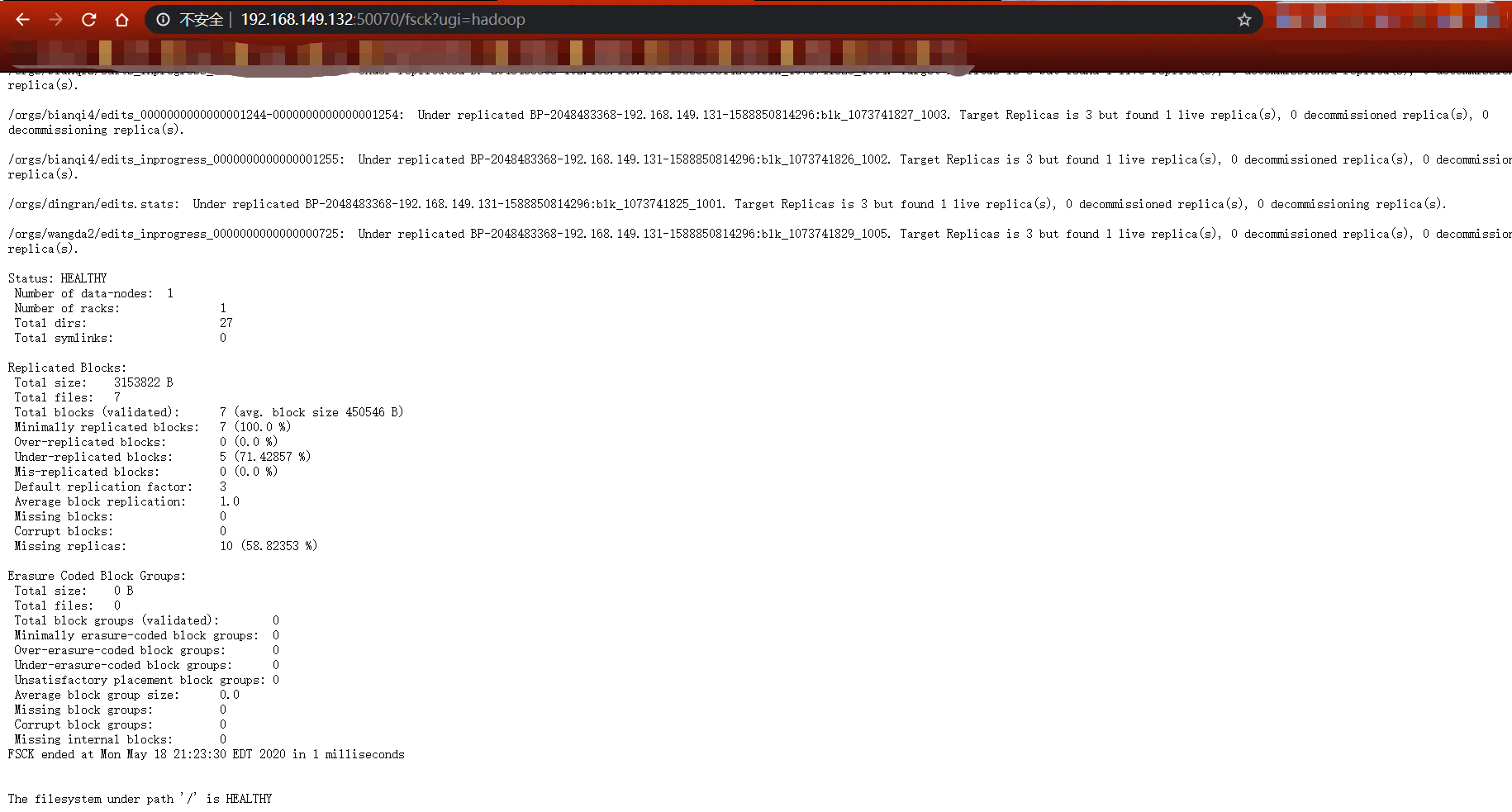
核心执行流程
- 首先我们进入
NamenodeFsck类的fsck方法
public void fsck() {
final long startTime = Time.monotonicNow();
try {
...
//对照上图中输出的 FSCK started by hadoop (auth:SIMPLE) from /192.168.149.1 for //path / at Mon May 18 21:23:30 EDT 2020
String msg = "FSCK started by " + UserGroupInformation.getCurrentUser()
+ " from " + remoteAddress + " for path " + path + " at " + new Date();
LOG.info(msg);
out.println(msg);
namenode.getNamesystem().logFsckEvent(path, remoteAddress);
if (snapshottableDirs != null) {
SnapshottableDirectoryStatus[] snapshotDirs =
namenode.getRpcServer().getSnapshottableDirListing();
if (snapshotDirs != null) {
for (SnapshottableDirectoryStatus dir : snapshotDirs) {
snapshottableDirs.add(dir.getFullPath().toString());
}
}
}
final HdfsFileStatus file = namenode.getRpcServer().getFileInfo(path);
if (file != null) {
if (showCorruptFileBlocks) {
//列出损坏的块
listCorruptFileBlocks();
return;
}
if (this.showStoragePolcies) {
storageTypeSummary = new StoragePolicySummary(
namenode.getNamesystem().getBlockManager().getStoragePolicies());
}
Result replRes = new ReplicationResult(conf);
Result ecRes = new ErasureCodingResult(conf);
//根据路径 文件 以及副本以及纠删码进行检查
check(path, file, replRes, ecRes);
out.print("\nStatus: ");
out.println(replRes.isHealthy() && ecRes.isHealthy() ? "HEALTHY" : "CORRUPT");
out.println(" Number of data-nodes:\t" + totalDatanodes);
out.println(" Number of racks:\t\t" + networktopology.getNumOfRacks());
out.println(" Total dirs:\t\t\t" + totalDirs);
out.println(" Total symlinks:\t\t" + totalSymlinks);
out.println("\nReplicated Blocks:");
out.println(replRes);
out.println("\nErasure Coded Block Groups:");
out.println(ecRes);
if (this.showStoragePolcies) {
out.print(storageTypeSummary);
}
out.println("FSCK ended at " + new Date() + " in "
+ (Time.monotonicNow() - startTime + " milliseconds"));
if (internalError) {
throw new IOException("fsck encountered internal errors!");
}
if (replRes.isHealthy() && ecRes.isHealthy()) {
out.print("\n\nThe filesystem under path '" + path + "' " + HEALTHY_STATUS);
} else {
out.print("\n\nThe filesystem under path '" + path + "' " + CORRUPT_STATUS);
}
} else {
out.print("\n\nPath '" + path + "' " + NONEXISTENT_STATUS);
}
} catch (Exception e) {
String errMsg = "Fsck on path '" + path + "' " + FAILURE_STATUS;
LOG.warn(errMsg, e);
out.println("FSCK ended at " + new Date() + " in "
+ (Time.monotonicNow() - startTime + " milliseconds"));
out.println(e.getMessage());
out.print("\n\n" + errMsg);
} finally {
out.close();
}
}
- 如果showCorruptFileBlocks参数携带执行如下方法
private void listCorruptFileBlocks() throws IOException {
//获取 携带快照的损坏的Block文件
final List<String> corrputBlocksFiles = namenode.getNamesystem()
.listCorruptFileBlocksWithSnapshot(path, snapshottableDirs,
currentCookie);
int numCorruptFiles = corrputBlocksFiles.size();
String filler;
if (numCorruptFiles > 0) {
filler = Integer.toString(numCorruptFiles);
} else if (currentCookie[0].equals("0")) {
filler = "no";
} else {
filler = "no more";
}
out.println("Cookie:\t" + currentCookie[0]);
for (String s : corrputBlocksFiles) {
out.println(s);
}
out.println("\n\nThe filesystem under path '" + path + "' has " + filler
+ " CORRUPT files");
out.println();
}
- 进入
check方法
void check(String parent, HdfsFileStatus file, Result replRes, Result ecRes)
throws IOException {
String path = file.getFullName(parent);
//格式更加美观
if ((totalDirs + totalSymlinks + replRes.totalFiles + ecRes.totalFiles)
% 1000 == 0) {
out.println();
out.flush();
}
//如果是目录 检查目录
if (file.isDirectory()) {
checkDir(path, replRes, ecRes);
return;
}
//如果文件目录是软连接
if (file.isSymlink()) {
if (showFiles) {
out.println(path + " <symlink>");
}
totalSymlinks++;
return;
}
LocatedBlocks blocks = getBlockLocations(path, file);
if (blocks == null) { // the file is deleted
return;
}
//两种结果 EC 或者 REP
final Result r = file.getErasureCodingPolicy() != null ? ecRes: replRes;
//文件处理
collectFileSummary(path, file, r, blocks);
//块处理
collectBlocksSummary(parent, file, r, blocks);
}
- 文件处理
private void collectFileSummary(String path, HdfsFileStatus file, Result res,
LocatedBlocks blocks) throws IOException {
long fileLen = file.getLen();
boolean isOpen = blocks.isUnderConstruction();
if (isOpen && !showOpenFiles) {
res.totalOpenFilesSize += fileLen;
res.totalOpenFilesBlocks += blocks.locatedBlockCount();
res.totalOpenFiles++;
return;
}
res.totalFiles++;
res.totalSize += fileLen;
res.totalBlocks += blocks.locatedBlockCount();
String redundancyPolicy;
ErasureCodingPolicy ecPolicy = file.getErasureCodingPolicy();
if (ecPolicy == null) { // a replicated file
redundancyPolicy = "replicated: replication=" +
file.getReplication() + ",";
} else {
redundancyPolicy = "erasure-coded: policy=" + ecPolicy.getName() + ",";
}
if (showOpenFiles && isOpen) {
out.print(path + " " + fileLen + " bytes, " + redundancyPolicy + " " +
blocks.locatedBlockCount() + " block(s), OPENFORWRITE: ");
} else if (showFiles) {
out.print(path + " " + fileLen + " bytes, " + redundancyPolicy + " " +
blocks.locatedBlockCount() + " block(s): ");
} else if (res.totalFiles % 100 == 0) {
out.print('.');
}
}
- 数据块处理
private void collectBlocksSummary(String parent, HdfsFileStatus file,
Result res, LocatedBlocks blocks) throws IOException {
String path = file.getFullName(parent);
boolean isOpen = blocks.isUnderConstruction();
if (isOpen && !showOpenFiles) {
return;
}
//丢失块个数
int missing = 0;
//损坏块个数
int corrupt = 0;
long missize = 0;
long corruptSize = 0;
int underReplicatedPerFile = 0;
int misReplicatedPerFile = 0;
StringBuilder report = new StringBuilder();
int blockNumber = 0;
final LocatedBlock lastBlock = blocks.getLastLocatedBlock();
List<BlockInfo> misReplicatedBlocks = new LinkedList<>();
for (LocatedBlock lBlk : blocks.getLocatedBlocks()) {
ExtendedBlock block = lBlk.getBlock();
//排除UC块
if (!blocks.isLastBlockComplete() && lastBlock != null &&
lastBlock.getBlock().equals(block)) {
continue;
}
final BlockInfo storedBlock = blockManager.getStoredBlock(
block.getLocalBlock());
final int minReplication = blockManager.getMinStorageNum(storedBlock);
// 统计 正在下线的已经下线的 正在进入维护模式的已经进入维护模式的 副本数
NumberReplicas numberReplicas = blockManager.countNodes(storedBlock);
int decommissionedReplicas = numberReplicas.decommissioned();
int decommissioningReplicas = numberReplicas.decommissioning();
int enteringMaintenanceReplicas =
numberReplicas.liveEnteringMaintenanceReplicas();
int inMaintenanceReplicas =
numberReplicas.maintenanceNotForReadReplicas();
res.decommissionedReplicas += decommissionedReplicas;
res.decommissioningReplicas += decommissioningReplicas;
res.enteringMaintenanceReplicas += enteringMaintenanceReplicas;
res.inMaintenanceReplicas += inMaintenanceReplicas;
// count total replicas
int liveReplicas = numberReplicas.liveReplicas();
//存活的副本加上正在下线+已经下线+进入维护+已经处于维护
int totalReplicasPerBlock = liveReplicas + decommissionedReplicas
+ decommissioningReplicas
+ enteringMaintenanceReplicas
+ inMaintenanceReplicas;
res.totalReplicas += totalReplicasPerBlock;
boolean isMissing;
//是否是纠删码
if (storedBlock.isStriped()) {
//如果总共的副本小于最小的副本纠删码丢失
isMissing = totalReplicasPerBlock < minReplication;
} else {
//如果没有副本了认为丢失
isMissing = totalReplicasPerBlock == 0;
}
// 计算达到副本要求 副本个数
short targetFileReplication;
//判断纠删码
if (file.getErasureCodingPolicy() != null) {
assert storedBlock instanceof BlockInfoStriped;
targetFileReplication = ((BlockInfoStriped) storedBlock)
.getRealTotalBlockNum();
} else {
targetFileReplication = file.getReplication();
}
res.numExpectedReplicas += targetFileReplication;
// 计算缺少多少副本
if(totalReplicasPerBlock < minReplication){
res.numUnderMinReplicatedBlocks++;
}
// 计算过多复制了 多少副本
if (liveReplicas > targetFileReplication) {
res.excessiveReplicas += (liveReplicas - targetFileReplication);
res.numOverReplicatedBlocks += 1;
}
// 统计坏了多少块
boolean isCorrupt = lBlk.isCorrupt();
if (isCorrupt) {
//增加损坏的块个数和数据大小
res.addCorrupt(block.getNumBytes());
corrupt++;
corruptSize += block.getNumBytes();
out.print("\n" + path + ": CORRUPT blockpool " +
block.getBlockPoolId() + " block " + block.getBlockName() + "\n");
}
//计算还需要复制多少副本
if (totalReplicasPerBlock >= minReplication)
res.numMinReplicatedBlocks++;
//块处于复制 状态下丢失的副本数
if (totalReplicasPerBlock < targetFileReplication && !isMissing) {
res.missingReplicas += (targetFileReplication - totalReplicasPerBlock);
res.numUnderReplicatedBlocks += 1;
underReplicatedPerFile++;
if (!showFiles) {
out.print("\n" + path + ": ");
}
out.println(" Under replicated " + block + ". Target Replicas is "
+ targetFileReplication + " but found "
+ liveReplicas+ " live replica(s), "
+ decommissionedReplicas + " decommissioned replica(s), "
+ decommissioningReplicas + " decommissioning replica(s)"
+ (this.showMaintenanceState ? (enteringMaintenanceReplicas
+ ", entering maintenance replica(s) and " + inMaintenanceReplicas
+ " in maintenance replica(s).") : "."));
}
// 副本存放策略不正确 的块的个数
BlockPlacementStatus blockPlacementStatus = bpPolicies.getPolicy(
lBlk.getBlockType()).verifyBlockPlacement(lBlk.getLocations(),
targetFileReplication);
if (!blockPlacementStatus.isPlacementPolicySatisfied()) {
res.numMisReplicatedBlocks++;
misReplicatedPerFile++;
if (!showFiles) {
if(underReplicatedPerFile == 0)
out.println();
out.print(path + ": ");
}
out.println(" Replica placement policy is violated for " +
block + ". " + blockPlacementStatus.getErrorDescription());
//重新放置块
if (doReplicate) {
misReplicatedBlocks.add(storedBlock);
}
}
// 统计存储类型
if (this.showStoragePolcies && lBlk.getStorageTypes() != null) {
countStorageTypeSummary(file, lBlk);
}
// report
String blkName = block.toString();
report.append(blockNumber + ". " + blkName + " len=" +
block.getNumBytes());
//块丢失 输出统计信息
if (isMissing && !isCorrupt) {
report.append(" MISSING!");
res.addMissing(blkName, block.getNumBytes());
missing++;
missize += block.getNumBytes();
if (storedBlock.isStriped()) {
report.append(" Live_repl=" + liveReplicas);
String info = getReplicaInfo(storedBlock);
if (!info.isEmpty()){
report.append(" ").append(info);
}
}
} else {
report.append(" Live_repl=" + liveReplicas);
String info = getReplicaInfo(storedBlock);
if (!info.isEmpty()){
report.append(" ").append(info);
}
}
report.append('\n');
blockNumber++;
}
//输出正在UC状态的块信息
if (!blocks.isLastBlockComplete() && lastBlock != null) {
ExtendedBlock block = lastBlock.getBlock();
String blkName = block.toString();
BlockInfo storedBlock = blockManager.getStoredBlock(
block.getLocalBlock());
BlockUnderConstructionFeature uc =
storedBlock.getUnderConstructionFeature();
if (uc != null) {
DatanodeStorageInfo[] storages = uc.getExpectedStorageLocations();
report.append('\n').append("Under Construction Block:\n")
.append(blockNumber).append(". ").append(blkName).append(" len=")
.append(block.getNumBytes())
.append(" Expected_repl=" + storages.length);
String info = getReplicaInfo(storedBlock);
if (!info.isEmpty()) {
report.append(" ").append(info);
}
}
}
//输出块损坏并且处理
if ((missing > 0) || (corrupt > 0)) {
if (!showFiles) {
if (missing > 0) {
out.print("\n" + path + ": MISSING " + missing
+ " blocks of total size " + missize + " B.");
}
if (corrupt > 0) {
out.print("\n" + path + ": CORRUPT " + corrupt
+ " blocks of total size " + corruptSize + " B.");
}
}
res.corruptFiles++;
//处于UC状态 不要处理它
if (isOpen) {
LOG.info("Fsck: ignoring open file " + path);
} else {
//如果是移动 则移动到 /lost+found 目录
if (doMove) copyBlocksToLostFound(parent, file, blocks);
//如果是删除 则删除
if (doDelete) deleteCorruptedFile(path);
}
}
if (showFiles) {
if (missing > 0 || corrupt > 0) {
if (missing > 0) {
out.print(" MISSING " + missing + " blocks of total size " +
missize + " B\n");
}
if (corrupt > 0) {
out.print(" CORRUPT " + corrupt + " blocks of total size " +
corruptSize + " B\n");
}
} else if (underReplicatedPerFile == 0 && misReplicatedPerFile == 0) {
out.print(" OK\n");
}
if (showBlocks) {
out.print(report + "\n");
}
}
//开始处理副本不足的块
if (doReplicate && !misReplicatedBlocks.isEmpty()) {
int processedBlocks = this.blockManager.processMisReplicatedBlocks(
misReplicatedBlocks);
if (processedBlocks < misReplicatedBlocks.size()) {
LOG.warn("Fsck: Block manager is able to process only " +
processedBlocks +
" mis-replicated blocks (Total count : " +
misReplicatedBlocks.size() +
" ) for path " + path);
}
res.numBlocksQueuedForReplication += processedBlocks;
}
}
小结:
一定不要盲目的认为fsck可以修复损坏的块丢失所有副本的块。
如果文件确确实实丢失了通过该命令是无法恢复的,该命令可以让副本不足的块立即开始复制,并不能修复已经丢失所有副本的块。
对于已经损坏的块采取如下措施:
- 移动到/lost+found目录的方式
- 直接删除
大体执行流程图如下:
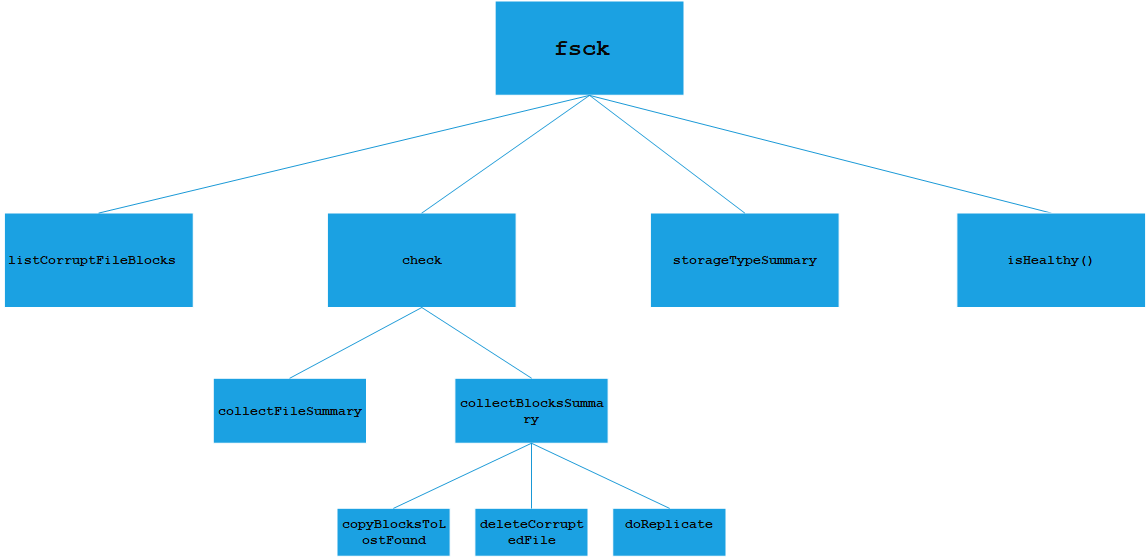
总结
本文粗略的分析了fsck源代码,希望可以对读者起到一定的帮助作用
参考
- http://hadoop.apache.org
- http://www.github.com/apache/hadoop/hadoop-hdfs/